Chromecast is a great gadget by Google that allows users to stream with ease to any connected device, like a TV. It’s very popular among film and music fans. With a few clicks, you can stream a movie from your computer to your TV without the need for any extra cables. The device also has fans among gamers and other audiences.
Smartphone users are becoming an active group in the Chromecast community as well. The device can be connected to an Android phone with ease and is compatible with most modern devices. As long as you also protect your connection with a VPN, you should have a smooth experience.

Supported Apps
The most important thing you’ll want to verify before investing in a Chromecast is whether or not it will be useful for you in the first place. If you need it for popular services, like Netflix, YouTube, HBO, and so on, you should be fine. The application has built-in support for a variety of streaming platforms out of the box.
You can also stream music from many popular services. These include Spotify, Pandora, and of course, Google Music. There might be some limitations depending on the exact Chromecast model you have. Google have released several versions of the device, including one aimed at music users.
It might be worth looking into the Chromecast Audio on top of an ordinary Chromecast if you want to realize the full potential of the device. Many audiophiles seem to be switching over to streaming their music in this manner, instead of relying on manual connections like before. And if you explore this field, you’ll quickly find out there’s a good reason for that.
Does It Work with Every Device?
Chromecast is somewhat new tech, and as such, it doesn’t work with older devices. Google’s recent flagship phones are guaranteed to work, of course. Every device branded as a Google Play Edition should also be fine. In any case, verify this before purchasing your Chromecast. Finding out that you need to upgrade your smartphone to take advantage of your new gadget is not a pleasant experience.
On the other side of the connection, most TV sets should be fine with your Chromecast. It’s designed to be widely compatible and easy to install, so you shouldn’t worry about compatibility issues on that front. It might be worthwhile to look up your TV’s specific brand and model to find out if they do have support for Chromecast just in case.
Basic Setup
Once you’ve got your Chromecast, plug it into your TV (or another receiver) and go through the initial setup. On your phone, you need to go to Settings -> Display -> Cast Screen and follow the instructions. If your smartphone doesn’t have built-in streaming support, there is still a way. As long as it’s a compatible device, you can download the Chromecast app and connect through it instead.
To do so, open the app’s menu (left-hand side of the screen) and tap on Cast Screen. The rest of the process is more or less similar to connecting through a device with native support.
Make sure to disconnect once you’re done streaming! Many awkward accidents between friends and family members can be avoided with one tap. If you’re streaming from a device with native support, go to your Quick Settings menu and tap on Disconnect. For the Chromecast app, go into the app itself and open the side menu.
Improving Security
You may have heard some worrying things about the current state of smartphones, smart TVs, and other similar devices. More and more companies are showing an active interest in capturing user data on these devices and exploiting it. If you want your streaming experience to be safe, you should look into the best VPN provider in your region. In most cases, it won’t cost you too much to get a monthly subscription, but it will go a long way toward preventing problems.
Some of the main benefits of using a VPN for your streaming include built-in encryption, and the ability to change your IP address on the go. The latter can be a useful feature outside of the realm of privacy, too. It can allow you to unlock more content in your favorite streaming platforms with a few taps. Of course, there are some limitations, but using a VPN is better than going without one in many ways.
And if you run into any problems, don’t get discouraged. As great as Chromecast is, it does sometimes perform in unusual ways if you’re not familiar with the overall setup. Remember that there is a very active online community of Chromecast users ready to lend you a hand if you’re stuck. As long as you can describe your problem in a reasonable manner, you should be able to get help very fast.